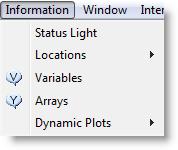
You are here: Running the Model > Run-Time Menus & Controls > Run-Time Information Menu
The Run-Time Information menu allows you to see the status of locations in two different ways. In addition, you may view the current state of all variables and array elements. Each of these options is defined in the following pages.
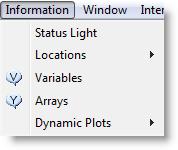
Status Light Select this option to bring up the Status Light Legend.
Locations Select this option and choose a location to view an information box with real time information about the location. Information for all locations may also be displayed.
Variables Select this option to show the current state of all real and integer global variables.
Arrays Select this option to show the current value of all cells for arrays of up to three dimensions.
Dynamic Plots Allows you to graphically monitor the performance of model elements during run time and store statistical data in an Excel® spreadsheet.